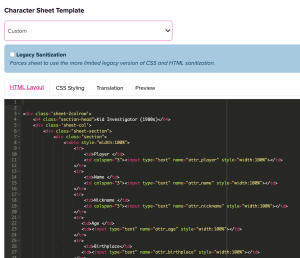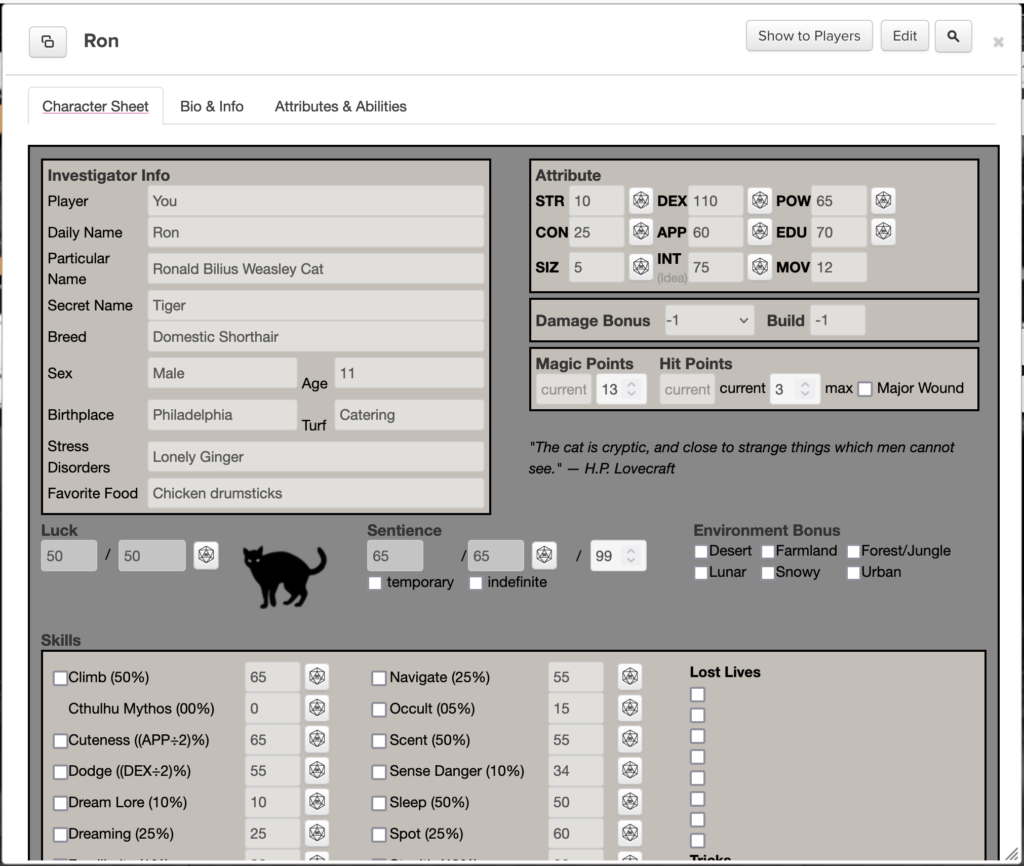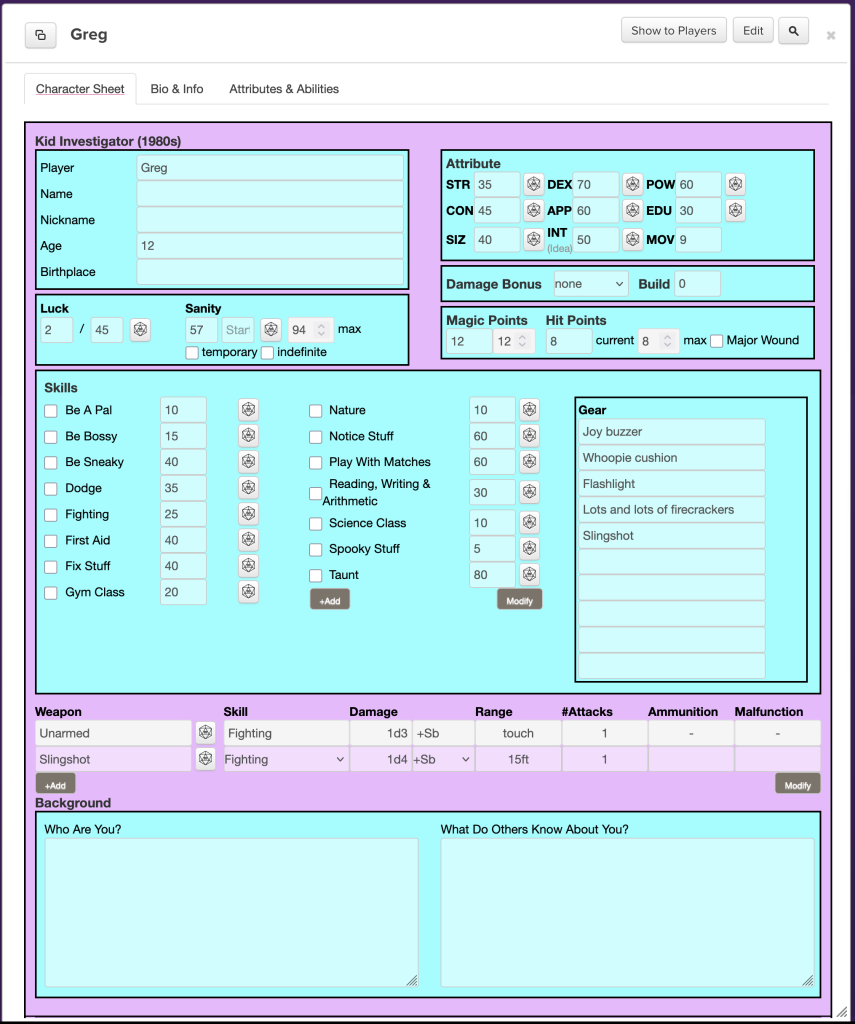
I’ve run The Dare from Sentinel Hill Press several times in person and online. It’s great for having fun around Halloween and as a break from regular Classic Era Call of Cthulhu adventures. It’s super fun to have my investigators play adventurous teenagers and not too hard on them to use simplified version of the rules. I even made some maps for use in online play. (See Playing The Dare from Sentinel Hill Press? How About Some Maps?)
I’m writing a new scenario, not quite a sequel, but in a similar style, and it’s called “Whisperwood.” It’s set at a summer camp, and I’ll leave it at that. But I never quite had as good a time using the standard Call of Cthulhu character sheets on Roll20 for these special games that use different rules and mechanics. Finally, I have made some sheets that, while quite basic, get the job done. Form fields and dice rolls seem to work … so far! And the sheets include the fun skills of Be a Pal, Be Sneaky, Spooky Stuff, and more.
It’s all on Github now in my roll20-kidthulhu repository.
About the Character Sheet Code
I’m a game master, not a professional programmer. I just needed a functional character sheet that I could use to run the game with my friends, so I focused on practicality over perfection. If you’re a developer, you’re welcome to use my code as a starting point for your own character sheets. There’s good chance I won’t update this if it still keeps working.
Dice Rolls and Advantages
The character sheet can be used for all the dice rolls that you’ll need for Kid-thulu games such as “The Dare.” The output for each roll shows both regular rolls and rolls with advantage and disadvantage. I noticed that this confused some of my players. You can safely ignore the advantage and disadvantage mechanics if you’re not using them in your game.
I put this character sheet together to help other game masters run Kid-thulhu on Roll20. It is not officially endorsed in any way by anyone, including Roll20 or the publisher of “The Dare.” But I hope you have fun playing this unique system!

Remember, in order to use this, you have to set up your Roll20 game with a custom sheet and paste the HTML and CSS code into your game settings. Then save. Then reload your game and, I hope, it will work.